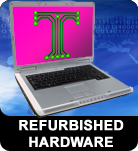Remote Repair: How it Works
Step 1: After purchase, the customer logs on to Remote Repair. The
Web-support request is then queued for the next available representative.
With the customer's permission, the representative will access the client's
computer. The representative then begins a remote-support session.
Web-support request is then queued for the next available representative.
With the customer's permission, the representative will access the client's
computer. The representative then begins a remote-support session.

Step 2: Your representative can immediately diagnose, troubleshoot and
resolve the incident.
resolve the incident.

Step 3: At the end of the session, the customer provides input on the support
experience, enabling Remote Repair to address session metrics and
experience, enabling Remote Repair to address session metrics and

Click On Each Plan to Learn More!
Copyright 2008 The Technology Center.com/ All Rights Reserved.